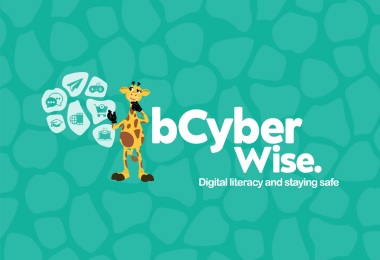Harold's Online World
Year 1 / Year 2
Harold and his friends work together to create a unique online world that aligns with their values of respect, safety and inclusion.
Overview
In Harold's Online World students investigate the use of digital technology and the importance of being safe and respectful online, including identifying a range of safe and unsafe situations online and trusted adults who can help, and managing emotions in a range of online situations.
Life Ed programs are not just a visit, they’re a 4-step multimodal pathway! So make use of the whole learning pathway… Harold’s pre-visit lesson; the Life Ed educator visit; 2 post-visit lessons, booster sessions and the parent communication.
Learning outcomes include:
Life Ed programs are not just a visit, they’re a 4-step multimodal pathway! So make use of the whole learning pathway… Harold’s pre-visit lesson; the Life Ed educator visit; 2 post-visit lessons, booster sessions and the parent communication.
Learning outcomes include:
- Recognising the importance of being safe and respectful online and offline
- Identifying safe and unsafe situations online and trusted adults who can help
- Identifying that different technologies are used for a variety of purposes and enhance our lives
- Investigating strategies that promote healthy and safe use of technology
Step 1: Pre-lesson
To be completed with your class before the Life Ed visit.
Harold’s Online World – Tuning In Lesson – Benefits and Risks of Technology
Before Healthy Harold’s visit, try this interactive lesson with your class. This lesson will assist students to appreciate the benefits that we can receive from incorporating technology into our everyday lives and how it can make tasks easier, whilst understanding the risks associated with being online. Activities include: • movement activity • partner discussions• small group talk • evidence of learning activity
50 - 60 minutes - Depending on duration of discussion
School Lesson
Pre lesson – An Overview for Parents
Step 2: Life Ed Visit
This is the core part of the program. If you have booked a visit with Life Ed, this will be delivered in the Mobile Learning Centre or in your classroom by a specialist Life Ed Educator.
Step 3: Post Visit
To be completed with your class after the Life Ed visit.
Harold’s Online World – Extending Lesson 1 – Privacy, Respect, Consent
This lesson will assist students to better understand privacy and the importance of keeping their personal details private. Students will explore ways that they can be kind and respectful online when interacting with others, as well as times to ask, give, and not give consent. They will also have opportunities to identify body clues when things go wrong and put conflict resolution strategies into practice. Activities include: • movement activity • partner discussions • sorting task • evidence of learning activity
60 - 75 minutes - Depending on duration of discussion
School Lesson
Harold’s Online World – Extending Lesson 2 – Data Safety and Help Seeking
This lesson will assist students to appreciate the need for rules when online or using a device. The students will review the meaning of data and ways they can create strong passwords and keep their data safe online. Age-appropriate content will be addressed as well as ways students can identify and seek help from trusted adults. Activities include: • Creative thinking game • class/small group discussions • role-play statements • evidence of learning activity
60 minutes - Depending on duration of discussion
School Lesson
Attention: Teachers
Use this Assessment Rubric (PDF) to assist with assessing the student comprehension of Harold’s Online World Booster Session content.
Step 4: Booster Sessions
The Booster sessions videos and discussion guides are the last part in the 4-Step program. A discussion guide with questions and suggested answers is attached with each booster session video below. To meet all of the outcomes for this module, teachers are encouraged to use the discussion guides to extend student learning and observe student understanding of the content covered.
Harold’s Online World – Session 1 – Privacy
Harold and his best friends Boots and Red are playing a game online to build an online world together. Except Boots shares information online that is a bit too private and worries Harold and Red. They explore ways people use technology online, ways they can stay safe and protect their privacy online.
30 – 40 minutes – Depending on duration of discussion
Video Lesson
Assessment Task (PDF)
Discussion Guide (PDF)
Harold’s Online World – Session 2 – Respectful Relationships Online
Boots and Red are playing a game online together but cannot decide on what to do next. They begin to disagree and get upset with each other. Harold and Gran help them work together and remind them about being respectful online and offline. They explore ways to communicate respectfully, and about asking permission and gaining consent before posting photos or videos of others online.
30 – 40 minutes – Depending on duration of discussion
Video Lesson
Assessment Task (PDF)
Discussion Guide (PDF)
Harold’s Online World – Session 3 – Body Clues And Help-Seeking
Red has made a mistake online and purchased some content that wasn’t age-appropriate. He is quite worried so his friends encourage him to speak with a trusted adult. This lesson explores how to recognise when our body gives us clues that it may be feeling unsafe or uncomfortable. Students will also identify trusted adults in their network who can help them if they need it.
30 – 40 minutes – Depending on duration of discussion
Video Lesson
Assessment Task (PDF)
Discussion Guide (PDF)
Related modules...
Primary